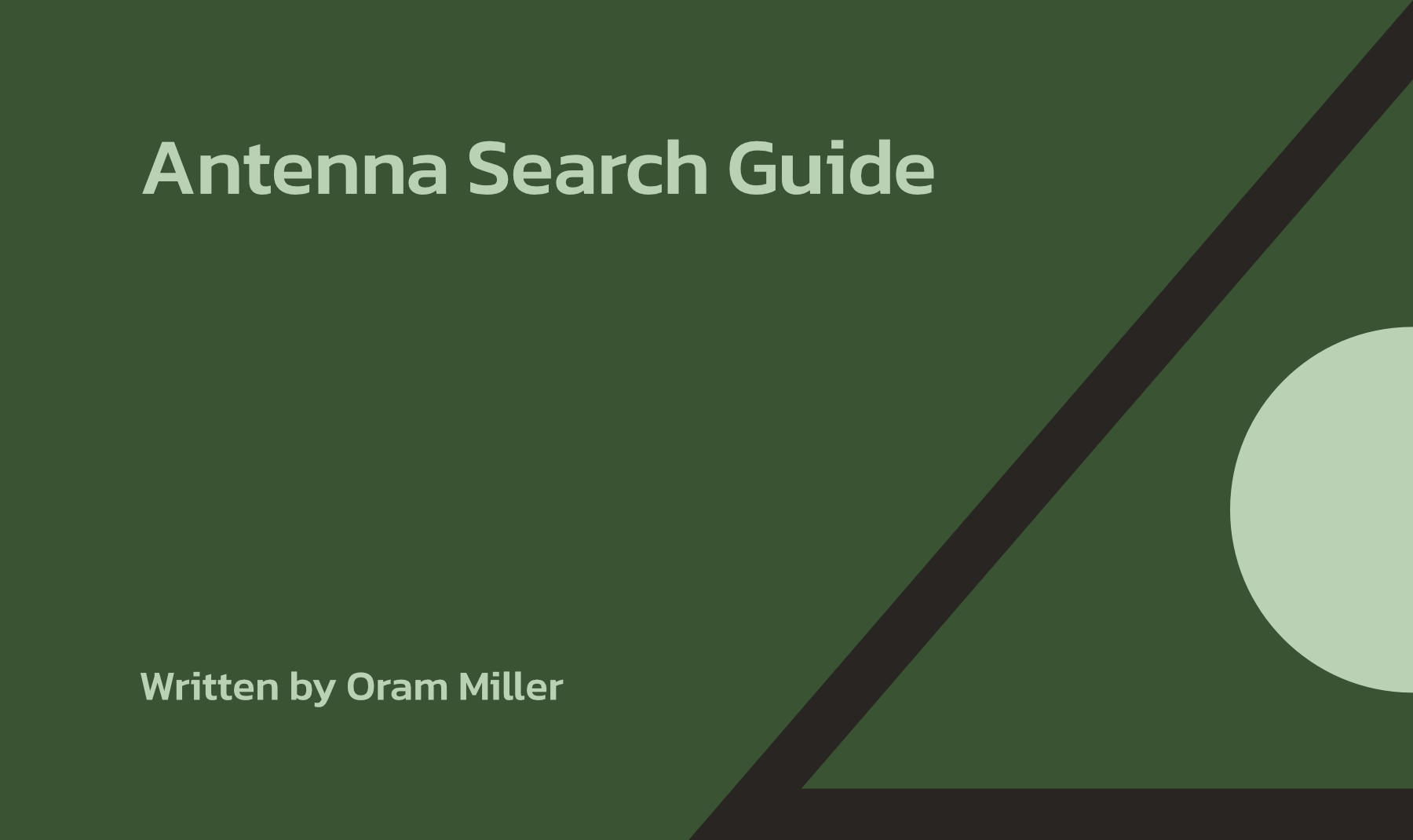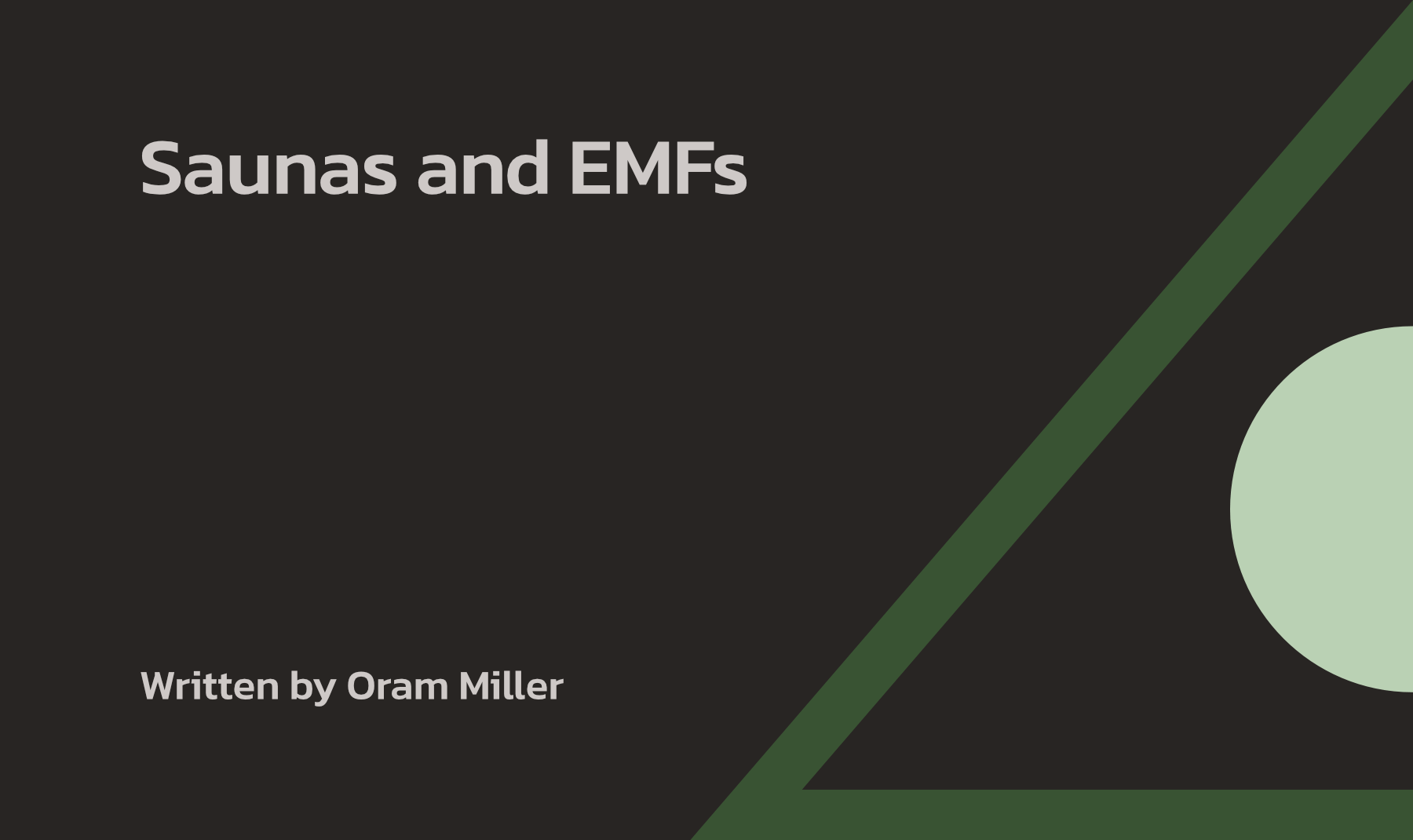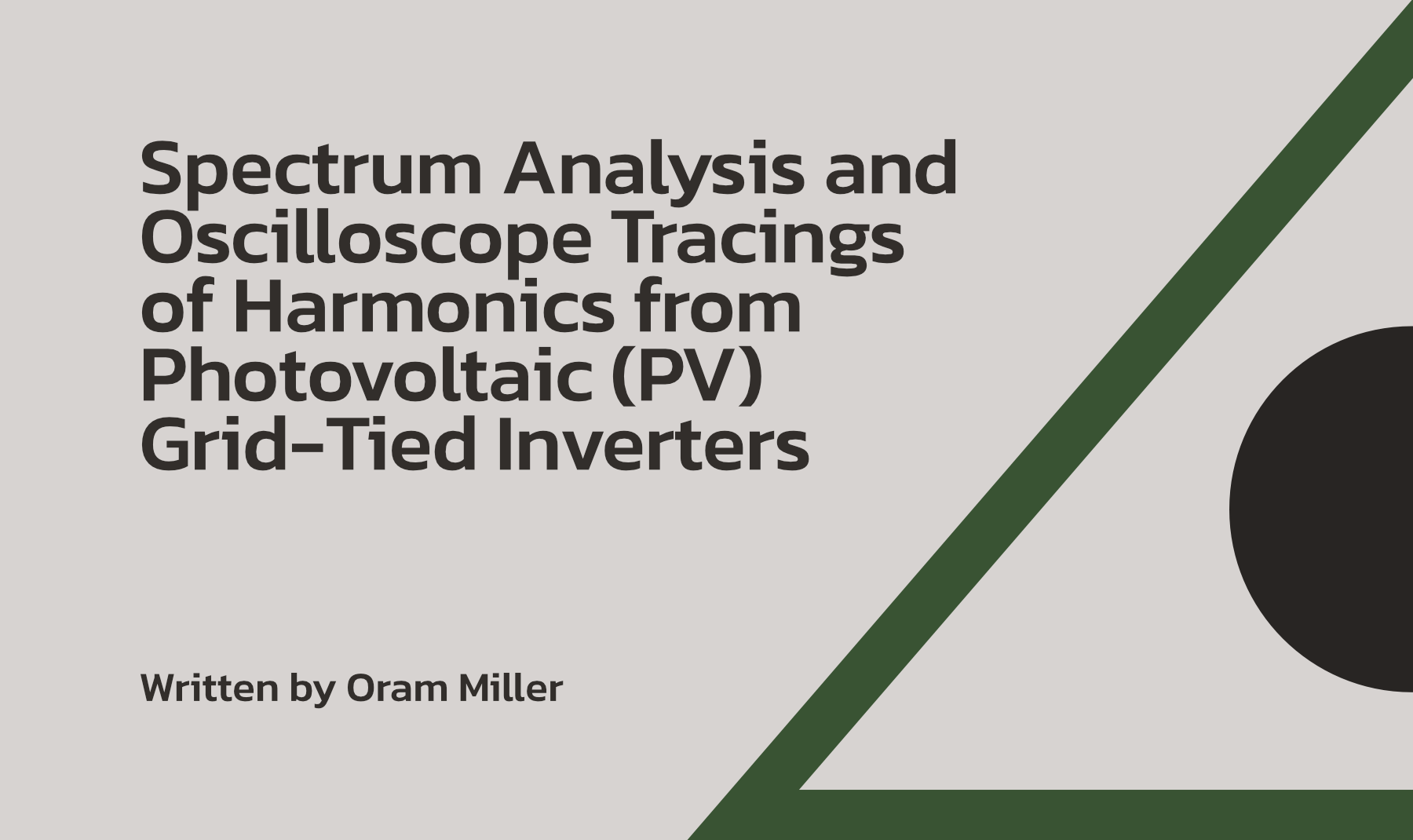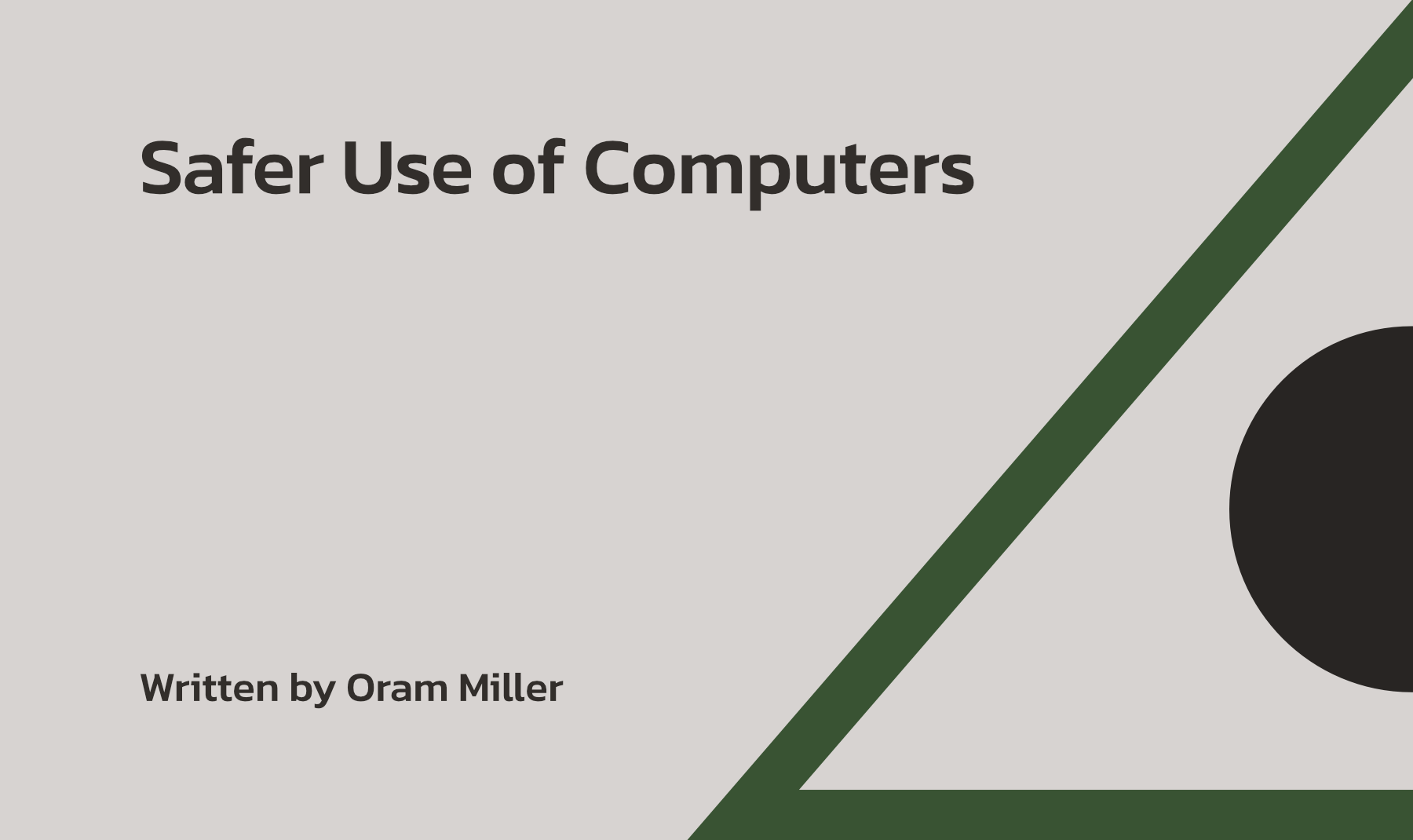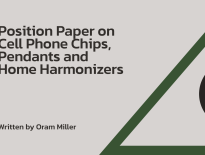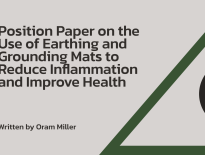This page last updated February 21, 2019.
Introduction
You can see where and how many cell phone antennas and other radio broadcast antennas exist near your home by clicking on the website, AntennaSearch.com. This guide is intended to list broadcast towers and antennas in proximity to virtually any address in the country. Use it to see how many cell towers and other antennas are in proximity to your home, how close they are and whether they are potentially harmful or not.
The search lists towers, new tower applications and actual broadcast antennas. Bear in mind that this is not a complete list. I have seen and measured cell antennas that were not on the list. Ultimately, use your RF meter and your eyes to verify whether a cell tower is located near where you want to live or to see what the outdoor sources are that send radio frequencies (RF) into your home.
Instructions
Just go to www.AntennaSearch.com and type in your home’s address, confirm the address and hit “Process”. Then wait for the reports to be generated. Be patient. It may take a moment or two.
When search results for your address are displayed, I recommend that you first click on “View Antenna Results,” as antennas are the actual broadcast sources of radio frequencies. Antennas, especially cellular antennas, can be mounted on the sides of buildings, light poles, water towers, and any other tall structure besides being mounted on towers. If you only look at “View Tower Results”, you may miss some transmitting antennas near you. You can come back to Tower Results later, as there can also be some antennas listed there that are not on the Antenna Results page. Again, AntennaSearch is not the last word on this subject, as it is not always accurate nor fully up to date. Use it only as a guide. In recognition, however, of their good work, they do a good job of helping us to stay safe.
Once you have clicked on “View Antenna Results”, a pop-up box appears with a map with your house in the middle surrounded by a whole lot of blue and red icons, especially if you are in a city with many cell and other antennas. Don’t panic! Yes, there are hundreds of blue and red antenna icons on the screen in the four mile radius around your address, which is the distance displayed. Here’s why you shouldn’t panic. These are not all cell antennas! In fact, no more than ten percent of them are actual cell towers, if that many. Remember that.
What I recommend you immediately do next is to find the plus (“+”) button in the lower right corner. Click on it three or four times to zoom in on the map. Whew! The icons are getting farther apart. You see some space between them, right? Hopefully your worry starts to decrease.
Now, let’s focus on the icons closest to your home or office. First click on the closest one, regardless of whether it is red or blue. Blue icons depict single antennas, while red ones mean two or more antennas co-locate at the same address, usually on a high tower.
What you see on Antenna Search are antennas that need to be registered with the FCC, regardless of whether they are a 2 Watt CB radio base unit for a college, hotel or library, or an 800 to 1,000 Watt cell tower. Most of you are primarily concerned with cell towers, not low power CB antenna base stations.
When you click on any icon, a box will open with the number of the entry on AntennaSearch’s list of antennas, printed below the map, along with a linkable name of the registrant of that antenna. Click on the link. That opens another pop-up window. You may see an aerial image looking down on the antenna. Below that, you see a great deal of important and useful information that you should know how to decipher.
What we are most interested in knowing is what type of antenna this is, since it’s near your house, as well as how strong the signal being transmitted is and if it is being beamed in your direction. The first section of information is entitled, “Ownership Info”. This gives you your first clues. You want to know if the antenna’s “Licensee Company” is one of the cellphone companies in the US. If so, you will see a familiar name like Verizon, Sprint Nextel, AT&T, T-Mobile or older names the carrier might have had when it registered the antenna years ago. Some, but not all, of these are towers you are concerned about. If, on the other hand, the Licensee Company is a hotel, college, school district, or some other business or governmental agency, you are probably looking at a low power CB radio base station that you don’t need to worry about.
You can also scroll through the list of antennas below the map. How many listings do you see with names of cell companies? Certainly not all of them, and not even most of them. Then, not all of the cell company listings are actual cell antennas. Many are microwave antennas. The number of actual cell antennas is less than you think. More on this in a moment.
Next, scroll down to the section, “Transmitter Characteristics”. A very important clue here as to whether this is a cell tower or not is the “Service Type”. Cell antennas are listed as “Mobile–Commercial”. Other types of antennas that will have low power will say “Mobile-Private” such as a hotel, school or business. Again, you don’t need to worry about these, as the signal strength is only a little more than that from a cell phone or router and it does not reach your house at an unhealthy level.
The most telling clue as to whether the antenna you are looking at is a cell antenna or not is the “Transmitter Frequencies” list. This shows the frequency and radiated power for the antennas in the array. An actual cell tower will list many frequencies and power ratings, sometimes 50 to 200 of them. These are all frequencies assigned to the cell company by the FCC that the carrier uses to connect to it’s many customers’ wireless devices, for both data and voice. You are seamlessly handed off from one frequency to another as you ride or drive down the road. These usually cluster around 800 or 900 MHz (MegaHertz) and other mid-band frequencies for existing 2G, 3G and 4G/LTE cellular data and voice service.
We are most interested in the amount of radiated power and whether the signal actually reaches us in our homes and outside while walking and riding/driving at ground level. Cell antennas usually transmit at power levels up to 800 to 1,000 Watts, which is strong. These radio signals will extend out one to two miles, possibly farther. These are what you are looking for, but they only comprise 10 percent or less of the total number of antennas shown on AntennaSearch. As mentioned above, these are 2G, 3G and 4G/LTE legacy macro cell antennas that we have had for years. The rest are much weaker transmitters with signals that don’t reach your home, but they must still register with the FCC, and hence, also show up on this list.
Many antennas you see on AntennaSearch also belong to cell companies, but their Service Type is listed as “Microwave”. Microwave antennas are larger antennas with round weather covers. They form the “backhaul” of the network, carrying data and voice communications from one cell antenna site to another, often in a distant city or state.
Microwave antennas have frequencies that are much higher than the 800 or 900 MHz used by 4G/LTE antennas, ranging instead in the upper mid-band and millimeter band at frequencies of 11, 18, 19, 22, 23 GHz and higher. The frequency will be a number such as 23,000 MHz and the power is almost always “N/A”. Microwave antenna owners are apparently not required to list the radiated power output, at least not in the FCC database that AntennaSearch accesses.
The important point is that most of the radio signals from microwave antennas are directed in a rather narrow beam from one dish to another. There are also reportedly side-lobes, but most of the energy remains up at the level of the tower or building that the dishes are mounted upon. That energy is directed horizontally to a receiving dish some miles away, up on top of another tower or building.
We therefore don’t worry as much about microwave towers, because they generally do not transmit the bulk of their energy towards people at ground level. You would not want to live in a high-rise building in the path of a microwave tower, but most people are not up at that level. You will be interested to know that as many of the antenna icons on AntennaSearch belong to Microwave antennas as you see for cell antennas, which we are concerned about.
Non-cell Antennas
Additional non-cell antennas found on AntennaSearch will also have frequencies other than 800 or 900 MHz used by cell antennas. Low power CB radio base stations will often have a frequency in the 100 or 450 MHz range with a power output of only 2 or 4 Watts. To put this in perspective, your cell phone puts out a power of 0.2 to 0.5 Watt and a router with WiFi enabled emits a power of 0.5 to 1 Watt. These are transmitting right next to your body or in the same room, not many yards or a quarter mile away like these low power CB radio antennas. We are not saying this is safe, and there is mounting evidence that power density is not the only criteria for how radio frequency exposure affects our health. We acknowledge that, but it is valuable to compare the relative output of the antennas listed on AntennaSearch and see that most of them are not strong cell antennas blasting out continuously at 800 to 1,000 Watts that you do want to avoid.
On a related subject, if you shut off the WiFi on your own router, which many of our clients do, you can still pick up a neighbor’s router in your home and connect to it with your smart phone, tablet or laptop if you have the password. Your device might show five bars, but the measured strength of your neighbor router’s signal by the time it gets to your home might be as low as 0.1 to 1 microWatt per meter squared. This is well within the slight anomaly level for sleeping areas according to the Building Biology Evaluation Guidelines. Granted, those levels will be too high for many electromagnetically hypersensitive (EHS) people, which we understand and acknowledge. I am speaking more about the relative safety of RF levels below 1-10 microWatts per meter squared for the general public.
Many people then ask how can their home be safe when their smart phone shows 12-15 WiFi available networks? The answer is because our smart phones, tablets and laptops are now so sophisticated, they can pick up signals that are quite low by the time they reach our home from a neighbor’s router, low enough to not be a health risk for the majority of the population.
I explain all this in my article, Available Wi-Fi Networks on Your Laptop, Tablet or Cell Phone: Are They Safe? I mention that our devices do not pull in the signal from a neighbor’s router and make them stronger inside our home. That is a misperception that some people hold. The real danger comes from your own smart phone, tablet or laptop when you enable WiFi (and Bluetooth). These devices put out invisible, silent bursts of radio frequency EMFs right into your body much of the time that you are wirelessly online or on a call. The cell phone many clients carry around with them all day long is the strongest source of EMFs in most people’s lives. The wireless transmitters in your neighbor’s home, and many of the transmitters shown on AntennaSearch, on the other hand, are not the significant health risk that most people fear. The devices in your own home that you keep close to you are, but most people ignore them as they focus on outside sources.
In summary, my point is that most of the radio signals from antennas you find on AntennaSearch are not from cell antennas. The vast majority of them are low power local transmitters, who’s signal does not reach your home. Or, they are microwave antennas that direct a rather narrow, focused beam from one dish to another some distance up in the air as part of the backhaul relay system of information for the cell company.
What I have said above pertains to 3G and 4G/LTE cell signals and macro antennas, which are somewhat directional. If you look down from above, they extend from a central line out to each side about 60 degrees, for a total width of about 120 degrees from right to left. Their signal does not emit 360 degrees. That is why you see several cell antennas on a tower or building side by side pointed in various directions to give full 360 degree coverage.
If you look at the same cell antennas from the side at ground level, the signal is sent straight out to the horizon and down towards the ground. This is where customers are. Cell signals behave like all radio waves. They travel in straight lines and are very strong close up but decrease in intensity logarithmically, not linearly, with distance. That means, most of the decline in intensity is close to the antenna with a lower power density tapering off as you move further away. That does not mean the signal is safe at farther distances, it just means the strongest signal is packed into a relatively small space close to the antenna.
Also, government regulatory agencies in most countries, who are often in the pocket of industry, are world’s apart when it comes to recognizing health effects from those of us in the larger EMF safety community. The Federal Communications Commission (FCC) in the US says 10 million microWatts per meter squared (1 milliWatt per centimeter squared) is safe (on page 67, Table 1) for the general public. See the section, “The FCC versus the Rest of the World”, in my article, Radio Frequency EMFs for detailed information on this discrepancy.
The EMF safety community, on the other hand, says 10-100 microWatts is generally safe in sleeping areas for the public, many of orders of magnitude less than the safe level according to governments and industry. Those agencies and companies base their safe levels on outdated research using heating effects only, while we use biological effects seen at much lower RF levels. Read about that in Radio Frequency EMFs.
Once new transmitters are installed as part of the coming Fifth Generation cell network, known as 5G, all this will change. 5G will keep the existing 300,000 4G/LTE macro cell antennas that are already in place and build upon them by supplementing the network with up to one million new small cell antennas placed much closer to where people are. This includes on light poles in suburban neighborhoods and on and within high-rise buildings in urban areas. The purpose is to fill dead spots and gaps in existing 4G/LTE coverage and to increase the speed of the download and upload of data. People will also bring 5G-enabled wireless devices into their homes, which EHS people can avoid.
New small cell antennas will also utilize frequencies in the millimeter band, above 20 GHz, already used by satellite and microwave antennas. At least these 5G small cell antennas will emit relatively narrow “beam-formed” signals directly to user’s devices only when the devices initiate a cellular data connection. They will not sweep the neighborhood with constant signals, as 4G/LTE macro cell antennas do now.
We are concerned, however, about the biological effects of these beam-formed signals on humans and other biological forms. Environmental and health testing is not being conducted on close human contact with these new technologies and frequencies before deployment.
Further 5G Reading
Finally, new 5G transmitters in the sub-6 GHz range will replace and supplement existing cell antennas used now as part of 4G/LTE coverage. New technology will pack many more calls into the same air space, increasing possible biological effects. Cell companies are conducting 5G trials and roll outs of limited service in selected cities throughout the US and world utilizing sub-6 GHz and super-20 GHz frequencies, with a push to roll out more small antennas in the coming two to five years. I am presuming we will see these new small cell antennas listed on AntennaSearch, as I would think they will need to be registered with the FCC.
I write more details about 5G in my article, 5G Fifth Generation Cellular Technology.

BBEC, EMRS, Certified Building Biology™ Environmental Consultant and Electromagnetic Radiation Specialist and Healthy New Building and Remodeling Consultant. Providing On-Site EMF Evaluations for Existing and New Homes and Offices in Los Angeles, Orange, Ventura, Riverside and San Diego Counties and Nationwide by Telephone and Skype. Based upon the principles of Building Biology™.