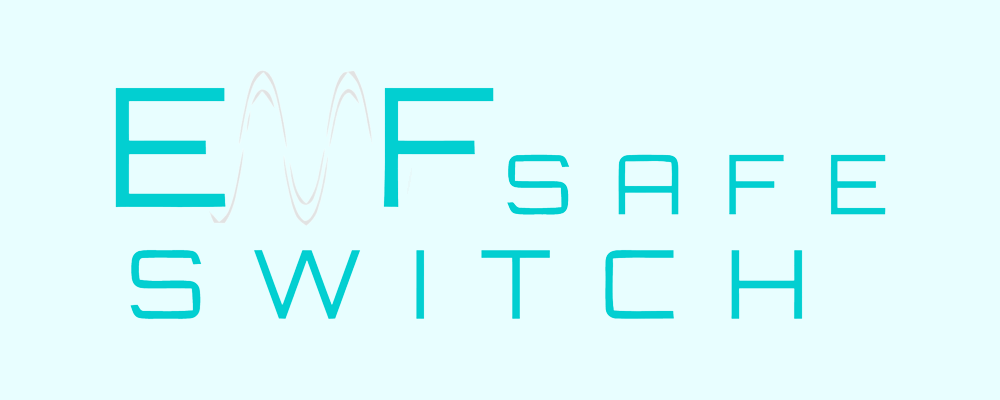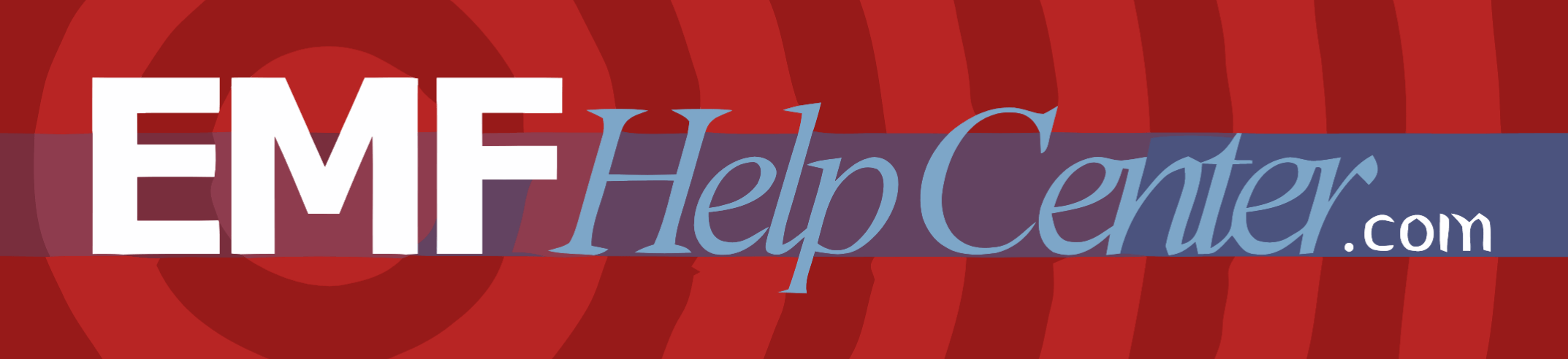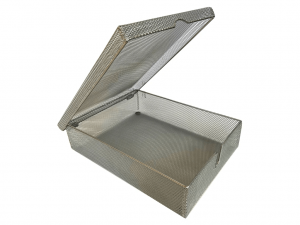Online Store
EMF Products & Order Codes
To see a list of links to EMF Meters and Instruments and EMF-shielding products that Oram recommends that are sold by the following retailers, click on the links or icons below

Power Perfect Box
To link to SaticShield’s line of SaticShield Power Perfect Wire-in EMF Filters (a whole-house dirty electricity reduction device), click here. For homes without solar panels, order the GEN II Power Perfect Standard Wire-In EMF Filter. When stocks run out, purchase the GEN III Power Perfect Standard Wire-In EMF Filter. For homes with solar panels, order the GEN II Power Perfect Super Duty Wire-In EMF Filter. When stocks run out, purchase the GEN III Power Perfect Super Duty Wire-In EMF Filter. Mention Oram Miller for a 10% discount. When ordering online, enter code CHHomes in the “Coupon/Gift Certificate” box at checkout, then click “Apply”.
EMF Help Center
To view videos in which Oram shows how to use various affordable EMF meters, as well as to purchase those meters from EMF Help Center, click here. (Once on the EMF Help Center website, scroll down below each meter to see the links to the videos.) You will find additional information on how to take EMF measurements in Part Two of the eight-part series on EMFs, posted on the building biology website.
To learn more about how and when to use these products to shield radio frequency EMFs when using computers, tablets and smart phones, go to article – Safer Use of Computers
Oram Miller’s EMF Meter Package from LessEMF
In collaboration with Sean at LessEMF in New York, I have created a group of EMF meters that provide a very good measure of each type of EMF that the building biology profession recognizes. These are not the most inexpensive meters available, but I chose them because they will provide reliable, easy, repeatable assessments of the levels of these potential hidden sources of ill health in your home and help insure the safety of your living and work environment. If you can afford them, these are the meters that I ideally recommend for the person who wants to hire me for a long distance EMF evaluation of your home (when a local building building biologist is not available).
If you already have certain meters, you may want to upgrade (depending upon how well the meter you have measures the EMFs that we consider to be important) or just get the meters you don’t already have.
The four meters are as follows:
- For AC magnetic field EMFs, I recommend the Magnii 3-Axis Backlight Gaussmeter, $269 (I also now recommend the Switchable Single Axis and 3-Axis Gaussmeter for $390)
- For AC electric field EMFs, I recommend the Body Voltage Meter, $89
- For radio frequency (RF) EMFs, I recommend the Acoustimeter, $420 (I also now recommend the Safe and Sound Pro II RF Meter from Safe Living Technologies for $365
- For electromagnetic interference (EMI), also known as “dirty electricity”, I recommend the Stetzer Microsurge Meter, $150
You can order these meters separately from the links above (there is no discount for ordering them together as a package). Or, you can call LessEMF at 518-608-6479 or 888-LESS-EMF (888-537-7363) and ask for “Oram Miller’s EMF Meter Package”. If the sales representative does not know of that, ask them to ask Sean.
I explain each meter in detail on the EMF Meters and Instruments page in the respective sections for each EMF type. More affordable choices of meters to measure each of the four types of EMFs, as well as information about each type of EMF and other retailers who also sell great meters, are presented in that article.
Additional Retailers
Additional Items Not Available from the Retailers Listed Above
Cell Phone Cases and Other EMF Blocking Products from The Kria
A large selection of hand-made EMF-blocking products is available from The Kria. This includes cell phone, iPad and laptop pouches, eye masks, hats and straps. Products are all hand-made around the world, including in Uzbekistan and Oaxaca, Mexico. All products are designed to provide proven radio frequency protection. Radiate freedom from EMFs. Stylish and ethical products that block up to 99% of EMFs. To receive a 10% discount, enter code ORAM10. To order, click here.
Cell Phone Cases, Apparel and Other EMF Blocking Products from SYB — Shield Your Body
A large selection of hand-made EMF-blocking products is available from SYB — Shield Your Body. These include cell phone, laptop and table pouches, headsets, grounding protection, apparel and bed canopies.
Grounded USB-C to Ethernet Adapter for MacBook Laptop
Now available on the Tech Wellness Order Codes page, linked to above.
Grounded Ethernet Adapter for iPhone and iPad
Now available on the Tech Wellness Order Codes page, linked to above.
Air Tube Headphones
Now available on the Tech Wellness Order Codes page, linked to above on the Store page.
Safertech Remote Outlet Shut-Off Switch
Now available on the Tech Wellness Order Codes page, linked to above on the Store page.
Double Shielded Extension Cords
Now available on the Tech Wellness Order Codes page, linked to above on the Store page.
Bio-Energetic Products for Adjunctive EMF Mitigation
While the building biology profession does not endorse subtle energy devices (or any specific products, for that matter), I do hear reports from many electrically sensitive clients that they often do feel better when using them.
We always advocate that clients first reduce and eliminate EMF sources wherever possible, especially in indoor spaces where they live, work and learn. However, when they cannot reduce EMF sources completely, or when they feel they need more protection, or a loved one will not reduce use of their cell phone but you want to help protect them, these are possible legitimate uses for subtle energy devices.
We know they do not reduce EMF/RF levels as measured with our meters and instruments, but studies do show actual reduction in physiological and cellular changes in people, demonstrated by voltage-gated calcium channel regulation, thermography, live blood cell analysis, and reduction in DNA damage. Too many people have told me they feel better using them and too much solid research has been shown to me for me to reject these products outright. However, I always strongly encourage people to only use them adjunctively, after first reducing known EMF sources.
For those of you who are looking for a supplemental layer of protection from one particular line of these devices, contact Tracy Coe in Torrance, California at Coe Dynamics.
LED Light Flicker Detector
You can purchase a LightBee brand Light Noise Detector, which detects potentially harmful flicker from LEDs, by clicking here. Sells for $125 Canadian Dollars.
Hardwired Workaround for Sonos Wireless Speaker Systems
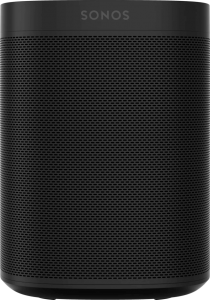
We recommend hardwired speaker connections whenever possible, not wireless. One of the most popular music systems today, Sonos, is designed to have its speakers connect with your music playlist on your computer wirelessly. This makes it possible to plug and play for easy set up without Ethernet cables.
That’s fine for people who don’t mind having wireless in their house, but as we have been saying throughout this website, using WiFi is not healthy and the WiFi from a Sonos speaker can fill part or all of your room with a constant radio frequency (RF) signal even when music is not playing. If you are electrically sensitive, you don’t want RF signals in your house at all.
Fortunately each Sonos speaker has an Ethernet jack on the back, allowing you to connect it to the music source in a hardwired way. However, simply plugging in an Ethernet cable does not automatically shut off the wireless transmitter inside the speaker.
In the past, Sonos did not allow WiFi to be disabled on their units, but now they do through their App that you can download to a smart phone. I was not able to do this on the Sonos program on a computer, only on their cell phone App.
You must first run an Ethernet cable to each Sonos speaker. In rooms where you do not have an Ethernet jack/data port in the wall, you can hire a low voltage contractor to install Ethernet data ports/jacks using hardwired Ethernet data cables through your basement, crawl space, attic or outside under the soffits. Or, install Multimedia over Coaxial Alliance (MoCA) devices that use the coaxial cables in your walls as a hardwired path to get Internet from one room to another. Or as a last resort, use a powerline adapter that uses electric circuits as the path (which does also generate dirty electricity). These options are discussed in the Radio Frequency EMF section of the page, Safer Use of Computers.
Next, once you have established Ethernet cables to each Sonos speaker in your house and you have downloaded their App onto your smart phone, you are ready to disable the WiFi on each speaker by following these steps:
- If you normally keep WiFi disabled on your router, you will need to temporarily re-enable it to carry out the following steps, then you can disable your router’s WiFi once again when done.
- Enable WiFi on your smart phone and connect to your router’s WiFi network.
- Go to Settings on the Sonos App on your cell phone.
- Click on System.
- Click on Products. You will see a list of all Sonos speakers in your home using names that you have assigned to each speaker. You will need to disable the WiFi on each speaker separately.
- Choose the first speaker name and click on it.
- Click on Products. You will see Connection. There will be two choices that appear. The first says, Disable Wi-Fi. The second says, Enable Wi-Fi. The second one will have a click mark next to it on the right because that speaker has been connected wirelessly.
- You want to click on the top choice, Disable Wi-Fi. A message will appear that says, “Disabling Wi-Fi. This can take a few minutes.” Just click Okay and a wheel appears as the WiFi is disabled.
- Once the WiFi is disabled and the speaker is connected only through the Ethernet cable, your music will return and now the check mark is to the right of the first choice, Disable Wi-Fi.
- Your RF meter will also show that that Sonos speaker no longer emits an RF signal.
- Click on the back arrow on the App and go to the next speaker on your list and repeat the process.
- If you have any problems, contact Sonos customer service and they will walk you through the process.
- If you normally keep WiFi disabled on your router, then remember to disable it once again after completing this process.
Otherwise, if no hardwired connection is possible, you can wrap a Sonos unit that is connecting wirelessly with a layer of Argenmesh on all sides. Argenmesh, a radio-reflective cloth, is available from LessEMF by clicking here.
Shields for Smart Electric, Gas and Water Meters
You can purchase a wire mesh cover for your electric smart meter (assuming you cannot opt out) from Smart Meter Guard. They also sell router guards (see below). Smart Meter Guard also sells fabric covers for gas and water smart meters.
Router Guard for Reduction of Radio Frequency Wi-Fi EMFs from Routers
You can purchase the Router Guard when you need Wi-Fi enabled on your router but want to keep your family’s exposure to potentially harmful radio frequency Wi-Fi EMF exposure to a minimum. The Guard is made of metal mesh that reduces the signal strength from the router when the Wi-Fi is on but will still allow you to connect wirelessly to the Wi-Fi signal.
Order the Router Guard by clicking here. Please mention my name, Oram Miller, in the “Special Instructions, Comments or Referrals” box when ordering. They have two sizes, a regular size big enough for most routers, and a larger model for big routers and modems that contain routers.
You can also order router covers from Smart Meter Covers.
Bear in mind that potentially harmful radio frequency signals do still get through these wire mesh boxes into your room, even when the signal is reduced, so shut off the Wi-Fi when not needed and only turn on the Wi-Fi sparingly. I discuss how we do this in the Radio Frequency EMF section of my article, Safer Use of Computers.
RF Bed Canopies That Are Conductive and Can Be Grounded
A number of retailers around the world offer RF bed canopies that are conductive, and therefore capable of being grounded. This provides two benefits.
First, an optional benefit when trying to get maximum reduction in radio frequency (RF) EMF signals coming into your bedroom from outside cell antennas and other sources, as well as WiFi from routers in neighboring rooms, either in your own home or in an apartment or condo building.
The second is a mandatory requirement for the canopy fabric to be grounded, with a Plug to Gator Ground Cord with Plug, if you are also trying to block AC electric fields from plastic-jacketed, non-metallic (NM), Romex brand wiring in walls and under the floor.
Other brands of bed canopy fabric are non-conductive, and therefore not able to be grounded. These include fabrics that, for instance, have silver threads encased in cotton, thereby rendering the conductive silver threads insulated from one another and unable to be in contact with a grounded metal alligator clip. Such canopies will successfully block RF, but they will unfortunately also attract and magnify AC electric fields within the bedroom from unshielded circuits in walls and under the floor and from unshielded AC power cords plugged in when those Romex circuits and lamp cords are within six to eight feet of the bed.
Here is a list of groundable RF Bed Canopies:
- Swiss Shield Naturell Ultra Bed Canopy plus the Swiss Shield Naturell Ultra Floor Sheet, from Safe Living Technologies
- Dream Canopy plus a floor mat, from LessEMF
- Best – Exclusive – Conductive Premium Handmade Bed Canopy – Swiss Shield Naturell Ultra plus Bed Canopy Floor Mat (scroll down page to see floor mats) to fit size of bed, from Electrahealth
- SYB (Shield Your Body) Faraday Bed Canopy plus floor mat, from SYB — Shield Your Body
- All Bed Canopies from EMFProtection made with BlocSilver plus floor mat, from EMFProtection
- Aaronia Custom Shielding Fabric that Aaronia can customized into a bed canopy, including their Aaronia Shield Fabric and their Aaronia Shield Ultra Fabric plus floor mat, from Aaronia
Low-RF/EMF Gigaset DECT Cordless Telephones with ECO Mode Plus
While we strongly recommend that you choose a corded telephone over a cordless one, for those people who feel they still need to use a cordless landline phone at home or in the office, you can purchase a cordless phone with Eco DECT Plus. Phones with ECO Mode Plus turn off the radio frequency transmitter in the base unit completely when the phone is in standby mode.
Quite a number of Gigaset models made in Europe with ECO Mode Plus are available on eBay for U.S. buyers from European sellers. These models are popular among people around the world trying to reduce their RF exposure. Select from a number of Gigaset models available in the US from Europe. Some even have an answering machine. Just be sure that they have an Eco Mode or Eco Mode Plus (Eco Mode+) feature to get the reduced radio frequency levels while on a call and on standby. Click on the link below to see the selection from eBay:
Siemens Gigaset ECO DECT Cordless Phones
Euro.Stores, one of the prominent sellers of Siemens Gigaset ECO DECT Cordless Phones on eBay, has a webpage with information about RF/EMF levels from these phones. They say, “ECO-DIRECT: Radiation free. Energy-efficient power supply means that the Gigaset A415 is easier on the environment – and on your wallet. Like all Gigaset cordless phones, it variably reduces the transmitting power from the handset to the base station depending on their distance apart. You can also decrease the transmitting power of the Gigaset A415’s base station by 80% – simply select ECO Mode. What’s more, radiation-free ECO Mode Plus switches off the transmitting power whenever your phone is in idle mode.”
This means that the RF radiation from the handset will be reduced the closer you are to the base unit while you are on a call, and increased the farther away you are away. This is helpful, but remember. For the person making the call, their head and body are still bathed in fairly strong RF radiation when you are on the call, even if the RF signal is reduced. You are not safe. You are just smoking a few less cigarettes.
The real advantage of these models of cordless telephone is that they do not emit any radio frequencies (RF) into the room while in idle or standby mode (meaning, when a call is not in progress), as long as you have it set to “ECO Mode Plus (ECO Mode+)”. Also, when on a call, the base unit emits 80% less RF when in “ECO Mode”.
Since these are European phones, you will need an adapter to convert the round prongs used in Europe on the electric plug to the flat blades used in the US. These phones can be plugged into the 120 Volt outlets we have in the US. Some vendors, such as Euro.Stores, say they will send you an adapter for free if you order from the U.S. Others say to contact them when ordering to tell them you need an adapter.
Grounded RJ-45 Data Ports and Cover Plates
If you are installing Cat6A or 7 Ethernet cables in walls, which are shielded and grounded, as part of a hardwired Local Area Network (LAN), you will need grounded (metal) RJ-45 data ports, modular plugs and cover plates. Order the following parts from Amazon:
- Cable Matters UL Listed 6-Pack RJ45 Shielded Keystone Jack with Integrated Shutter, package of 6.
- Cable Matters 50-Pack RJ45 Shielded Modular Plugs with Strain Relief Boots, package of 50.
- Cable Matters 10-Pack Low Profile 4-Port Cat5e, Cat6 Keystone Jack Wall Plate in White, package of 10.
If Amazon is out of any of the items listed above, you can purchase them directly from Cable Matters using the following links:
- Cat6A Shielded Metal RJ45 Keystone Jacks, package of 6.
- RJ45 Cat6A Shielded Modular Plugs with Strain Relief Boots, package of 50.
- Wall Plate with 4-Port Keystone Jack Insert in White, package of 10.
Shielded Cat6 Riser Bulk Ethernet Cable
Purchase a box of Shielded Cat6 Riser, 500 feet, White, Bulk Ethernet Cable from Amazon by clicking here.
Cable Isolation Filter (also known as Ground Loop Isolator)
To eliminate electric current from flowing on the metal sheathing of an incoming TV cable, you will need to install a cable isolation filter (also known as a ground loop isolator) on the house side of the grounding adapter. Order an isolation filter by clicking on any of the following links:
- TII 220 Ground Loop Isolator for Cable TV applications, from Amazon for $22 (Note: A male-to-male adapter is not needed with this model)
- Ancable Ground Loop Isolator, from Amazon for $15 (Note: This model comes with a male-to-male adapter)
- Holland Coaxial Cable Isolator with Spike Protection, from Tech Tool Supply in Michigan for $6.
- Note: The Holland filter will require one Male-to-Male “F” Connector Adapter, either:
- Gold-Plated Male-to-Male F-Connector Coupler Adapter from Radio Shack, for $3.00, or
- 75 OHM Coaxial Type F Male to Male Adapter from Amazon, for $4.89.
To Disable Bluetooth/Wifi on Molekul Air Purifier (from the manufacturer):
To eliminate radio frequency EMFs (which are either Bluetooth or WiFi) on a Molekul Air Purifier, follow the protocol below, provided by the manufacturer:
- Wake up your Molekul Air purifier screen by tapping it once.
- Touch and hold the screen at the center, for at least 10 seconds. Please use your full finger and not just the tip of your finger.
- A screen pops up that says TAP TO DISABLE CONNECTIVITY.
- Tap on the screen to disable connectivity.
- When asked for confirmation again, please tap CONFIRM on the touchscreen.
- The device will reboot with the Bluetooth and WiFi radios disabled.
We would recommend that you confirm that the RF signal has been shut off with your RF meter, if you own one.
Electric In-Floor Radiant Heat
If you chose in-floor electric heat in bathrooms, these manufacturers all provide pre-wired mats that are placed under tile without producing significant EMF levels:
These mats are wired in such a way that they do not produce AC magnetic fields when turned on. The magnetic field rotating clockwise around the hot wire with outgoing current is cancelled by the magnetic field rotating counter-clockwise around the current returning on the neutral wire (which equals the current on the hot wire, thereby creating almost full cancellation). This occurs because each of these manufacturers runs the returning neutral wire alongside the outgoing hot wire using what some companies call Dual Conductor Technology.
In addition, 120 Volt heating mat models sold by these manufacturers are wrapped in grounded, shielded metal foil that contains AC electric field EMFs from the hot wire, when turned on. (Their 240 Volt models do not need such shielding because the electric fields on the two hot wires in the 240 Volt models are connected to opposite legs in the breaker panel, and the electric fields on each leg are 180 degrees out of phase with each other. The two electric fields on each hot wire therefore cancel.)
No-EMF Heating Pads
To purchase a No-EMF Heating Pad, choose the following model made by UTK:
Normally, AC magnetic fields are very high in heating pads because the hot and neutral wires are separated as they carry AC current, meaning, the magnetic fields are not cancelled as happens when the hot and neutral wires are side-by-side, as they are in house circuits and AC power cords. Heating pads also usually have high AC electric fields because there is no grounded sheathing around the hot wire and the AC power cord and plug are two-pronged and not grounded (meaning there is no ground wire in the power cord).
However, UTK makes heating pads that they advertise as “No EMFs”. They say that magnetic and electric fields are both very low due to UTK’s use of “DC Technology” (Direct Current—and perhaps due to keeping hot and neutral wires together within the mat).
E-field reduction would be taken care of by a three-pronged, grounded plug, which the pad I link to below has.
The model I suggest is the UTK Infrared Heating Pad, Natural Jade & Tourmaline Stones Heating Pad for Pain, DC Far Infrared Heating Pad available from Amazon.
It measures 23.5 X 16 inches. The description reads, “UTK heating pad uses direct current whose output voltage is 24Volts (human safety voltage), which is safer. There is no chaotic current that causes electromotive force. Secondly, a shielding layer was specially added inside the pad to further block the EMF.” The pad uses carbon fiber that emits far infrared rays rather than a metal coil heating pad. Photos on the product description show zero magnetic fields using a Trifield 100XE EMF meter set to magnetic fields.
It also has a three-pronged plug as seen when you scroll down the Amazon page to the section provided by the manufacturer labeled, “What’s In The Box” under “Power Cord”. Hopefully the pad will have low AC electric fields, which can happen with a DC power cord that runs from the inline transformer to the pad itself. I have not measured this model myself. I trust that this model has low AC Magnetic Field EMFs from the product description and photo of zero magnetic fields using a Trifield meter set to magnetic fields, but I cannot guarantee it has low electric fields. A previous UTK model (which is no longer available) that this model replaces does have a grounded plug. I measured low electric fields on that outdated model, so hopefully UTK has continued the same design in this newer model. You will need to measure electric fields for yourself with a body voltage meter to be sure.
Protocol to Rewire Lamp Cord with Shielded MuCord from LessEMF
To download a two-page protocol that allows you to rewire a lamp cord with shielded, grounded MuCord from LessEMF, click here.