Corded and Low EMF Cordless Telephones
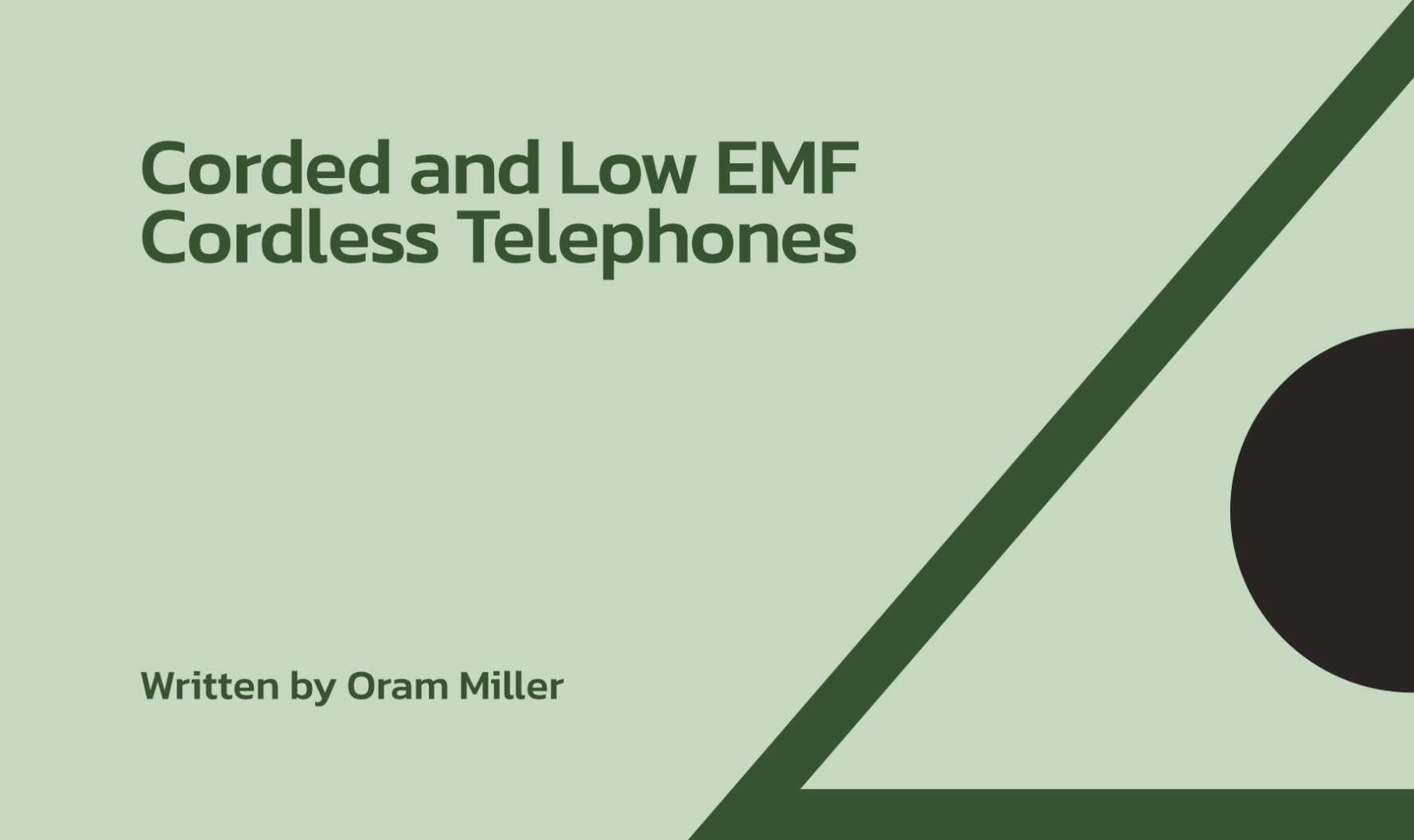
Corded Telephones
 For all of our clients, especially those who are electrically sensitive, we recommend discontinuing cordless telephones and using corded hardwired phones plugged into telephone jacks connected to a landline. Your cordless phone base unit can transmit high and unhealthy radio frequency EMF levels of several thousand microWatts per meter squared (µW/m2). We consider levels of 1,000 µW/m2 and above to be an extreme anomaly level in sleeping areas. We recommend levels of 100 µW/m2 or below as being safe in daytime areas, and below 10 µW/m2 in sleeping areas for healthy people. If you are electrically sensitive, we strive to keep your radio frequency EMF levels closer to 10 µW/m2 or even lower.
For all of our clients, especially those who are electrically sensitive, we recommend discontinuing cordless telephones and using corded hardwired phones plugged into telephone jacks connected to a landline. Your cordless phone base unit can transmit high and unhealthy radio frequency EMF levels of several thousand microWatts per meter squared (µW/m2). We consider levels of 1,000 µW/m2 and above to be an extreme anomaly level in sleeping areas. We recommend levels of 100 µW/m2 or below as being safe in daytime areas, and below 10 µW/m2 in sleeping areas for healthy people. If you are electrically sensitive, we strive to keep your radio frequency EMF levels closer to 10 µW/m2 or even lower.
You can purchase from a variety of corded telephone models available from Amazon by clicking here.
Be aware that not all models listed on that page are completely corded. In fact, always be sure to avoid a model that also has a cordless unit in the box, as that means that besides having a corded handset, it also has a radio frequency transmitter inside the base unit.
Note: To see information on how to order Low-EMF Gigaset DECT Cordless Telephones with ECO Mode Plus, see below.
How to Set Up a Landline Network with Corded Telephones
It is possible to have hardwired telephone service in your house and avoid the strong radio frequency signals that come from a cordless phone handset held next to your ear. Most people also do not realize that when they end the call and put the handset back into it’s charging cradle in the base unit, that that base unit continues to transmit a very strong radio signal into the room, extending several feet 24/7. It is especially important that you not have a cordless phone base unit on a bedside table near where you sleep. You should also not have a cordless base unit near where you sit or stand for long periods of time in the day, such as your kitchen counter or desk.
Also bear in mind that the radio frequency signal coming out of the cordless handset that you place next to your head is just as strong as the signal from a cell phone. It is not less, as some people think. The possible adverse health effects from long-term exposure to radio frequencies from all wireless devices are cumulative and should be avoided as much as possible. We recommend that you reduce use, increase distance and favor hardwired connections whenever and wherever possible. Converting from a cordless to a corded telephone setup in your home is one important way to do that.
Keep your landline telephone number and give that to your family and friends, in other words, the people who call you the most, and ask them to call that number first. Have them put that as the default number under your name in their cell phone or home phone address book. Use your corded telephones, not your cell phone, to make outgoing calls when home. You can even forward your calls from your cell phone to your landline phone when home and then put your cell phone in Airplane mode or turn it off (just remember to un-do that when you leave the house). You can also forward your home phone to your cell phone when you leave. Either way, you won’t miss a call.
You can create a hardwired telephone network in your home regardless of how the telephone signal comes to the house, whether from the local telephone company, or Telco (Frontier, which is the old Verizon, or AT&T) or from a cable provider, which would be Spectrum, Comcast, Cox or any of a number of other cable companies nationwide.
It is important to know that how the telephone service comes to the house is not an EMF issue. Whether it comes in over the Telco’s copper lines (known as the “copper pair”) or the cable company’s coaxial cable, both of those are hardwired paths and neither creates any radio frequency (RF) EMFs. (There can be electrical current on the coaxial cable sheathing causing a magnetic field, which is dealt with by using a cable isolation filter, but there is no RF).
Once the telephone service is inside the house from either path, how the homeowner distributes the telephone signal within the house will determine whether RF will be present or not (which, once inside the house, is the only type of EMF you would have).
There are two choices as to how the telephone signal can be distributed throughout the house:
- Putting the telephone signal onto the existing hardwired telephone network of Cat-3 or Cat-5 (or later) cables in the wall, installed when the house was built. Those cables are connected to RJ-11 telephone jacks in rooms throughout the house. You then plug corded, not cordless telephones, into those jacks. You would therefore have corded extension telephones all over the house, like we used to have, so you could answer the phone and make calls anywhere in the house. You can even have long telephone cables from the wall to the base of any telephone so you can carry the phone around the room and have some degree of portability. You can’t stay on the call while walking from room to room as you can with a cordless handset, but you don’t have the radio frequency EMFs beaming into your head, either.
- The other choice, which we discourage, is to connect one cordless telephone base unit to an RJ-11 telephone jack in one location, which becomes the hub of a cordless telephone network. You then plug cordless extension handset charging cradles into electrical outlets in various rooms around the house and connect wirelessly to the hub when you make and receive telephone calls on that number. The extension handsets do not emit radio frequency EMFs when you press the OFF button and end the call. The base unit, however, does emit constant radio frequencies into the room where it is located, like an ashtray with burning, lit cigarettes.
When you contract with a Telco, who was the only choice in decades past, for your telephone service, they will get their dial tone from the utility pole (or underground line) to their NID (Network Interface Device) box on the side of the house. That then puts the dial tone on every telephone jack in the house that has that line connected to it (modern telephone wiring has up to three pairs, so you can have Line 1, Line 2, and/or Line 3 at every telephone jack).
If, on the other hand, you get your telephone service through the cable company, they will provide their telephone signal through their modem. It is mixed in with the signals for Internet, and TV, if you have that as well. These signals are separated by a coaxial cable splitter to a modem for Internet and telephone, and also to a set top box for TV.
One or more modems are used for cable company-provided Internet and/or telephone service. Some have Internet and telephone service from one modem, while sometimes there are separate modems. The telephone service comes out of the cable company’s telephone modem (or combined Internet and telephone modem) from a telephone jack on the back. You usually see a telephone jack for Line 1 and a second telephone jack for Line 2, which is used for a second line if you contract for that.
Most people plug a cordless phone base unit into this telephone jack for Line 1, which gives them telephone service in that room. They then plug cordless handsets into an electric outlet in other rooms and get their telephone service throughout the house that way, as mentioned above. That is with a telephone landline provided by the cable company. You get a telephone number that you pay the telephone company on a monthly basis to provide for you.
There is a third option. That is, to not pay for telephone service from the cable (or telephone) company, but rather to purchase a device from Vonage, Ooma or Magic Jack that you connect directly to your router or computer with an Ethernet cable. You get a real telephone number from Vonage, Ooma or Magic Jack and you get a dial tone on any telephone that you connect to the telephone jack on the back of their device.
This is known as VoIP, or Voice over Internet Protocol, as it comes directly from the Internet through your router. You must, of course, have Internet service. Older Magic Jack devices plugged into the USB port of your computer, so your computer had to always be on in order to receive or make telephone calls. Newer models from these manufacturers are now standalone devices that plug directly into a router and can remain on when you shut down your computer.
Vonage, Ooma and Magic Jack cost less for use of the telephone number they provide, and long distance service is always provided at no extra charge. However, in my personal experience, you get what you pay for and the quality and reliability of the connection and service was not up to that of a Telco or cable company, at least not with the VoIP device I once used. Hopefully they are better now, as the price certainly can’t be beat.
Regardless of whether you get your telephone line from a cable company or a VoIP device, you have two choices to get telephone service throughout the house. One is to use the cordless option I just mentioned. The other is to plug a splitter into the telephone jack on the back of the cable telephone modem or the VoIP device. Then plug in a telephone cord to a corded telephone (not cordless) that you can keep in the room in which the modem is located, which is presumably your home office.
You would then plug a telephone cord into the other jack on the splitter. The other end of that cord would be plugged into the telephone jack in the room. That theoretically would put the dial tone on every other telephone jack in the house, provided they are all on the same line (Line 1, 2 or 3) as the jack in the room where the modem is located. If the jack in the room with the modem is on Line 2 (orange and orange/white pair) and all the other jacks in the house are on Line 1 (the blue and blue/white pair), you can have a low voltage contractor, electrician or handyman switch the jack to the same line as all the other jacks. All three pairs are usually present in all jacks.
This is how you can create a hardwired, non-cordless telephone network in the house from the telephone line coming from your cable modem. If you choose a VoIP device as your telephone source, you can do the same. Plug a splitter into the telephone jack on the device, plug a corded telephone into one jack on the splitter and a cord to the jack for the room from the other splitter jack, and Voila. You should have a dial tone on all jacks in the house. You can then plug corded telephones into these jacks throughout the house and you have your corded telephone network from either the cable company’s telephone service or a VoIP device, just as you can have from the telephone company.
Low-EMF Gigaset DECT Cordless Telephones with ECO Mode Plus
Low EMF DECT cordless telephones with ECO Mode have been available in Europe for years. DECT stands for Digital Enhanced Cordless Telecommunication technology. ECO Mode phones have features not available in cordless telephones sold in the US, and are primarily made to reduce electricity consumption.
Manufacturers accomplish this by reducing the radio frequency transmitter in the base unit when a call is not being made and the handset is in its cradle, or shutting off that transmitter altogether. They also reduce the strength of the signal coming from the base unit when a call is in progress and you are holding the handset in your hand (note, the RF signal strength from the handset itself that you hold next to your head is not reduced when a call is in progress, only from the base unit).
Regular DECT cordless telephones for sale in the US have very strong levels of radio frequency EMFs when in use from the handset and the base unit, as strong or stronger than from cell phones.
More importantly, these same radio frequency EMF levels continue to be emitted from the base unit when the call is over and you place the handset back in its charging cradle. The base unit is the device with the cord to the telephone jack in the wall or on the back of your modem. (This does not occur from an extension handset placed in its charging cradle.) So, don’t keep a cordless phone base unit on your bedside table.
A phone with ECO Mode will have an 80% reduction of the strength of the radio frequency transmission from the base unit when it is in standby mode, a call is not in progress and the handset is in its charging cradle. The transmitter in the base unit also reduces its power depending upon how far you walk away from the base unit when on a call. This can be up to 80% when you select ECO Mode.
Phones with ECO Mode Plus go further than that. They turn off the radio frequency transmitter in the base unit altogether when the phone is in standby mode.
 While we strongly recommend that you choose a corded telephone over a cordless one, for those who feel they still need to use a cordless phone, purchase one of the following models with Eco DECT Plus (it must be Plus, not just ECO Mode). These are made and sold in Europe, but they are available in the US from eBay.
While we strongly recommend that you choose a corded telephone over a cordless one, for those who feel they still need to use a cordless phone, purchase one of the following models with Eco DECT Plus (it must be Plus, not just ECO Mode). These are made and sold in Europe, but they are available in the US from eBay.
Here are two Gigaset models with ECO Mode Plus. You will actually notice when you click on the links and go to the listings on eBay that the first item listed below is sold out and the second one is on back order. I am told that the availability of these types of phones changes often, because they are quite popular among people trying to reduce their RF exposure. I therefore have chosen to keep the links in place so that you can go to the E-bay website and see other Gigaset models available in the US from Europe. Just be sure that they have an Eco Mode or Eco Mode Plus feature to get the reduced radio frequency levels while on standby.
Siemens Gigaset AS405A Duo Cordless DECT Phone
 Siemens Gigaset C620A DECT Cordless Phone
Siemens Gigaset C620A DECT Cordless Phone
Since these are European phones, you will need an adapter to convert the round prongs used in Europe on the electrical plug to the flat blades used in the US. These phones can be plugged into the 120 Volt outlets we have in the US. Some vendors will send you an adapter for free while others say to contact them when ordering to tell them you need an adapter.
You will notice in the features section for such phones on their eBay listings, under the section entitled ECO DECT, it says, “Transmitting power at almost zero when handset docked” and “Radiation-free ECO Mode Plus”. If you choose any other model, you are looking for a cordless phone with ECO DECT Mode Plus that has the features quoted above. Otherwise, the phone will continue to transmit potentially harmful radio frequency EMFs into the room when in standby mode. This is explained in detail on the UK website, EMFields, accessed by clicking here. (EMFields also sells the Gigaset AS405A and C620a phones, but not to customers in the US.)
Closing thoughts
Lastly, be aware that if you choose one of these models with ECO Mode or ECO Mode Plus, you are exposing your head and anyone else around you to extremely high and potentially harmful radio frequency EMFs from the handset when you are on a call, even if you hold it at arm’s length.
For that reason, at least hold the handset away from you and use the speaker function (if it has one on the handset) or plug in an ear phone to the handset that you hold away from your body, which you can do with some of these models. Some phones also say they have “hands free talking” capability, meaning the base unit has a speaker phone function.