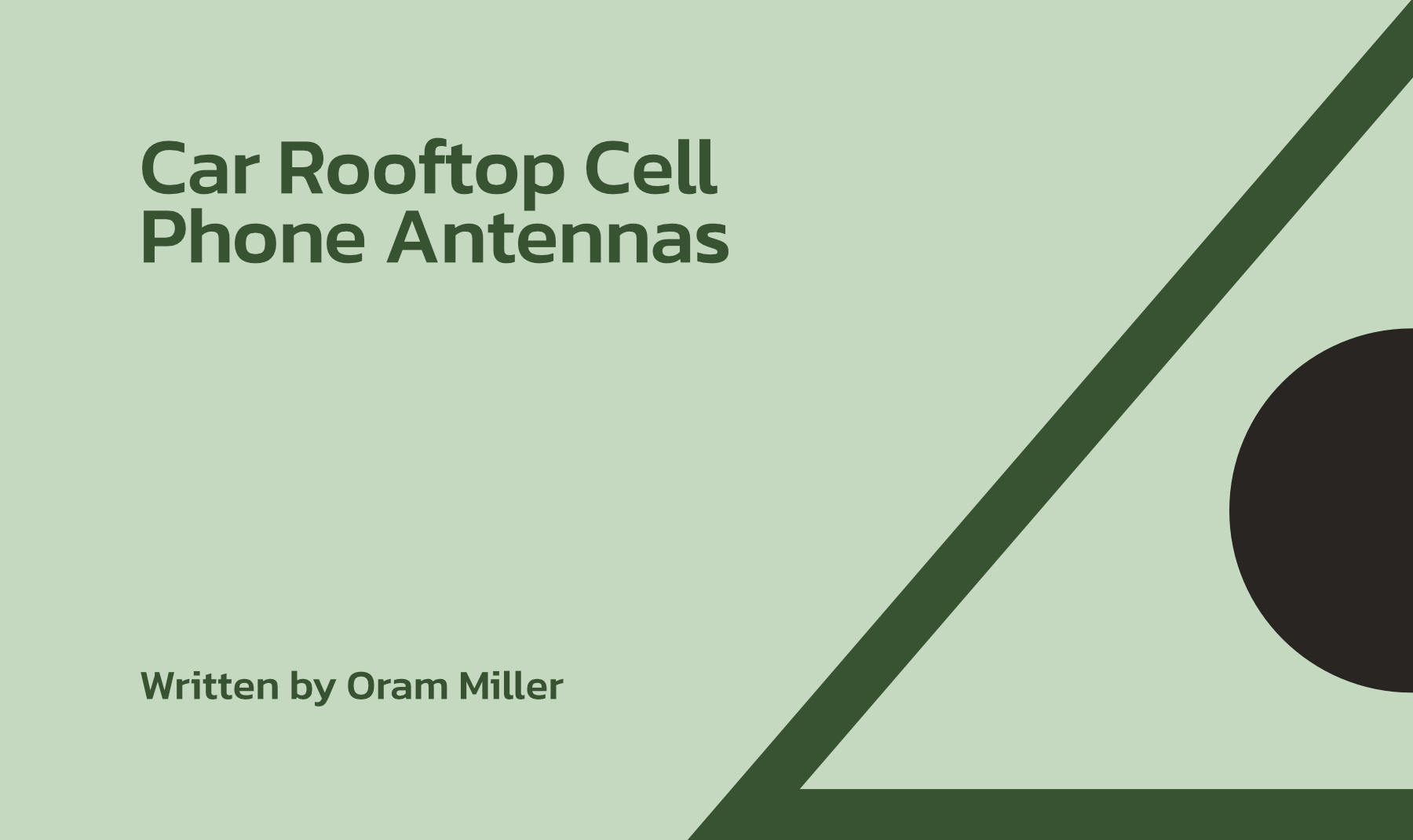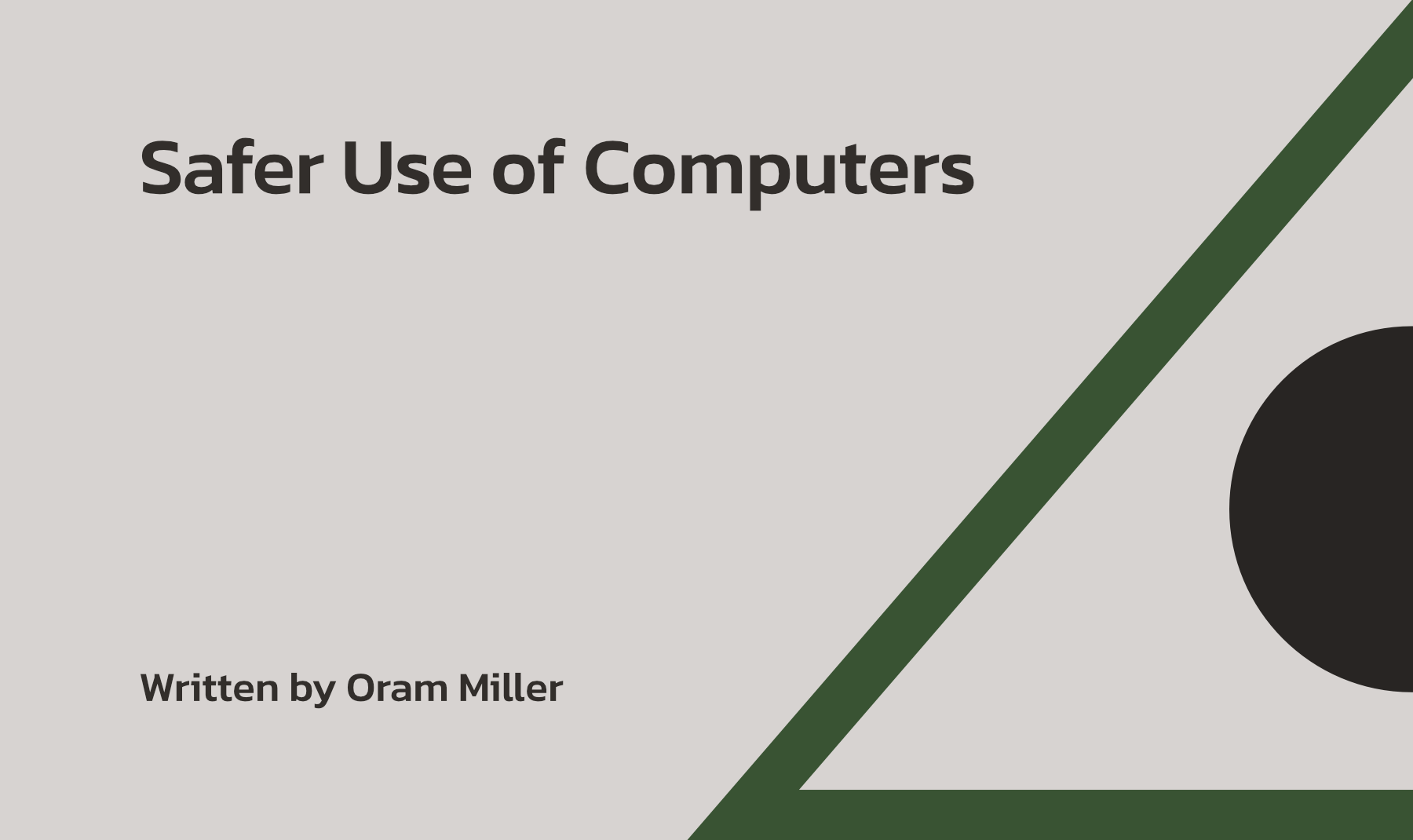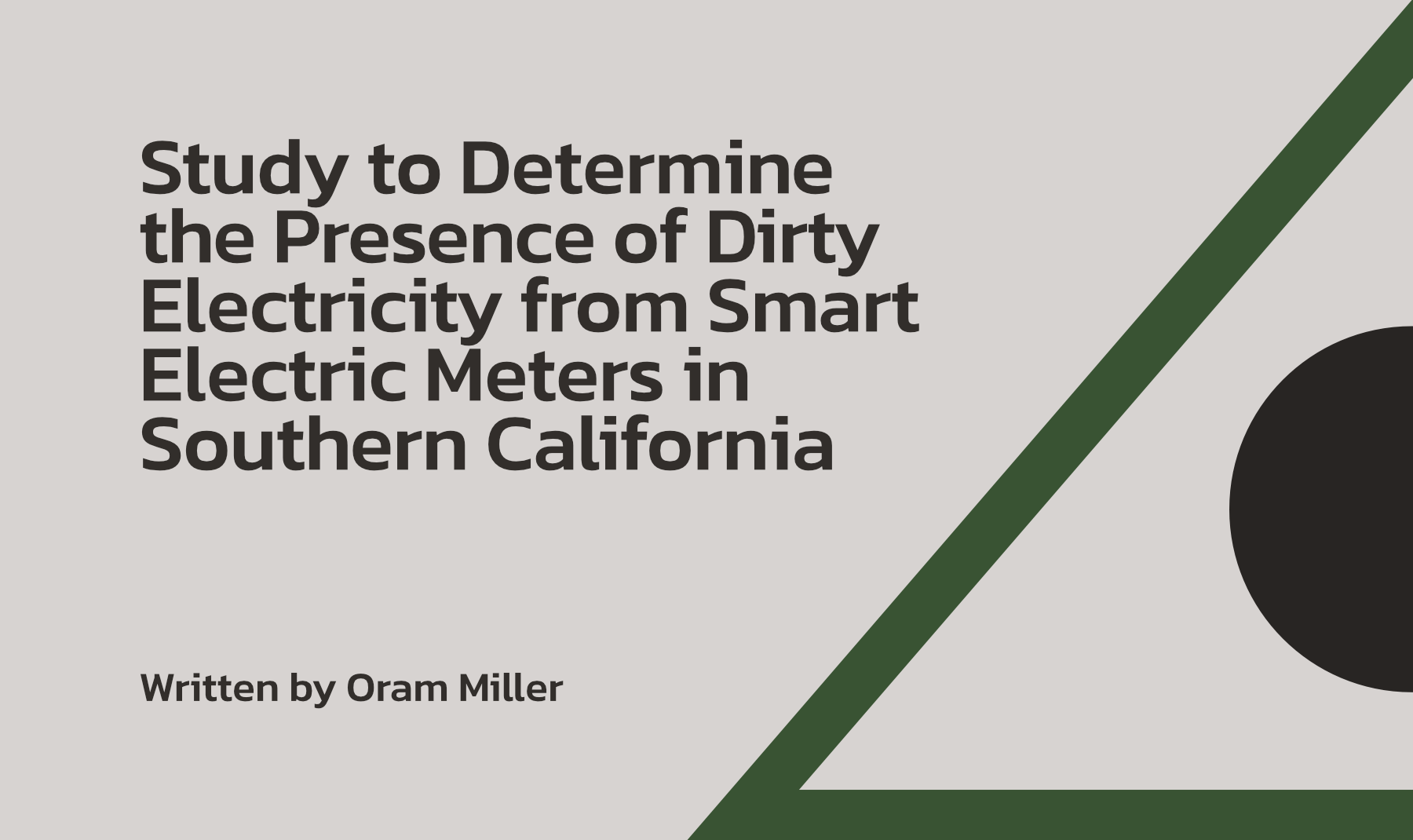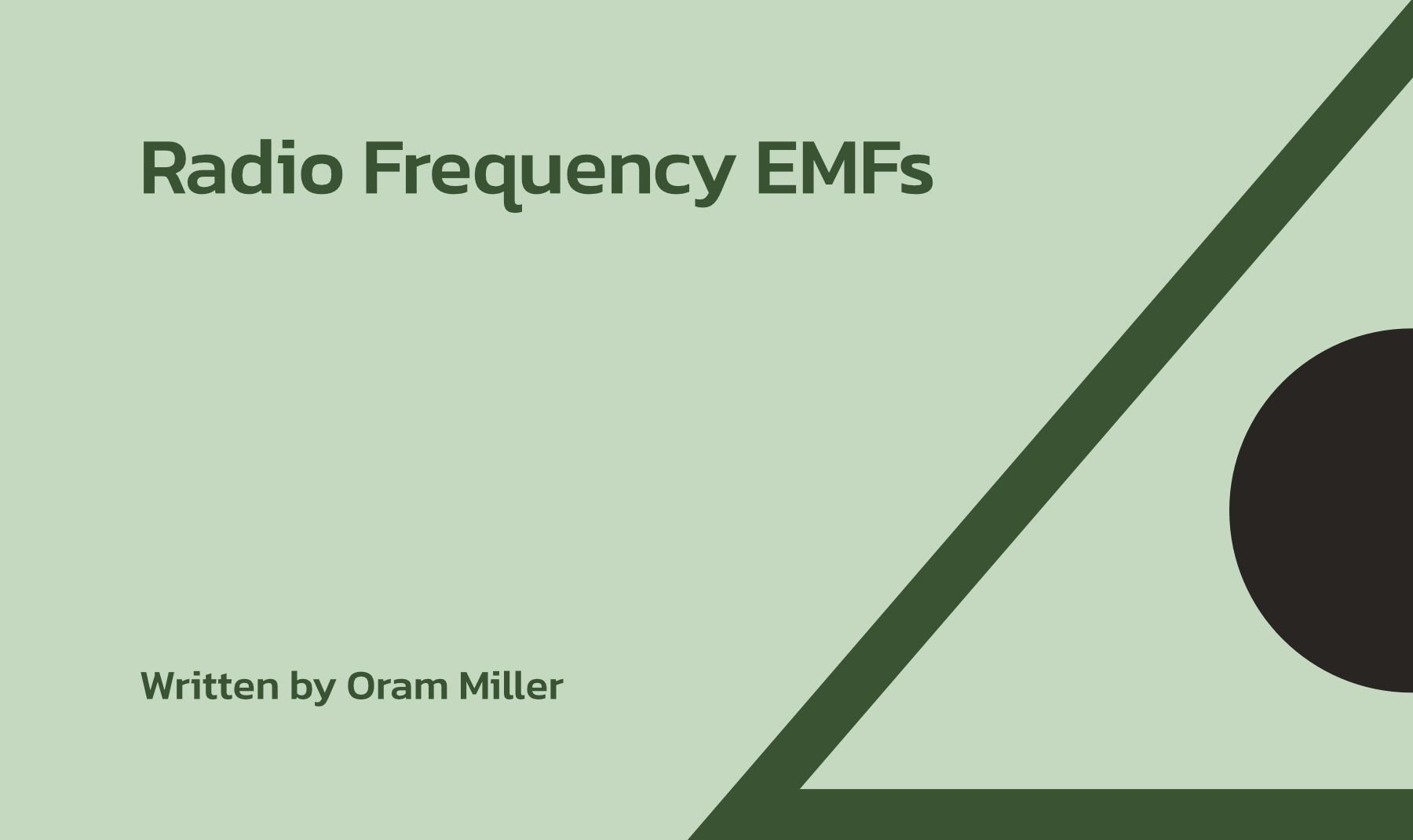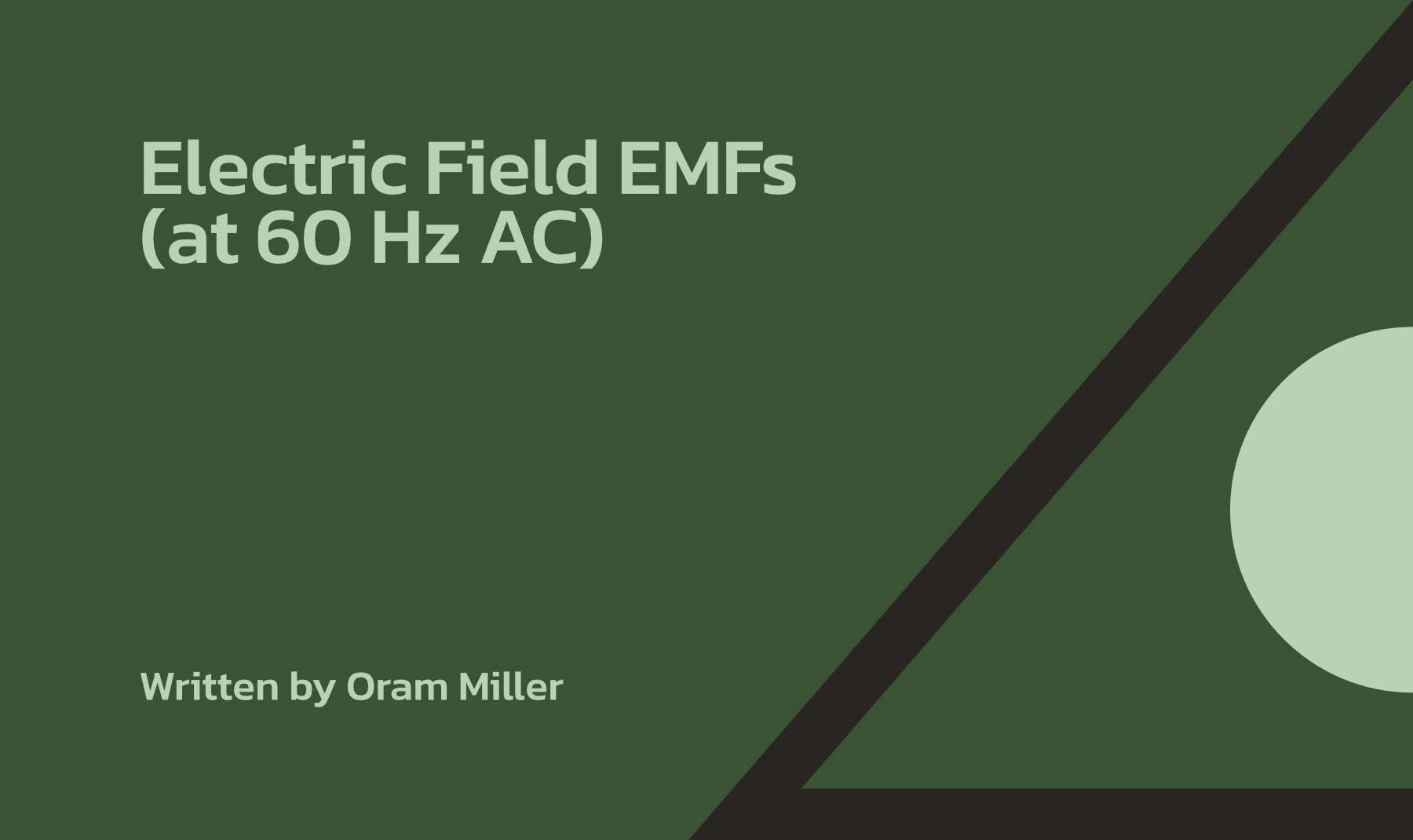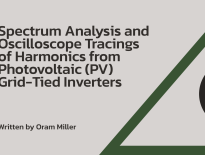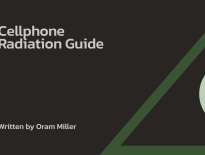To view an article on EMFs in cars, click here.
Many people are concerned about the use of cell phones in their cars. Like all wireless devices, you take the risk of developing health symptoms the more you use your cell phone, just like smoking cigarettes. The more you smoked, the greater your risk.
In an effort to provide a way to reduce your exposure to radio frequencies (RF) while driving or riding in a car, not to mention the exposure to your passengers, this page discusses alternatives to holding a cell phone next to your head while driving. We are not talking about using Bluetooth, which simply adds more transmitters inside the car, with the final transmitter to the cell tower still being your cell phone, likely sitting on the seat next to you trying to broadcast through all that steel. It is better to disable the Bluetooth and consider the following alternative.
If you do a lot of phone calling in the car (be honest!) or are electrically hypersensitive, we recommend that you consider owning a cell phone with an external antenna jack and connecting it to a rooftop antenna for your car. That way, no radio frequencies transmit from the phone anymore, as long as the antenna cable is plugged into the jack. Such antennas and supporting cables are available through WPS Antennas; 877-594-5766. See below for details on what cell phones these antennas work with and how to connect the rooftop antenna to your cell phone.
Note about safe use of cell phones in cars: Using your cell phone in the car presents many health and safety challenges. Using a cell phone without a hands-free set-up is illegal in many states, including California.
From our standpoint, there is the added problem that the signal being broadcast from your phone to the cell tower outside is not fully penetrating through all the steel that surrounds you, and it bounces back inside, coalescing into a potentially harmful “sweet spot” of increased radio frequency exposure. This can also trigger the cell phone to boost its power output to push the transmission through the steel. This also pushes more radio frequencies into your brain.
If you must be on the cell phone while on the road, the answer is to at least put the cell phone on the dashboard to get it up above the steel doors. Place it in a harness that does not allow it to become a projectile if you stop suddenly. Ideally, however, you want to transmit from a rooftop antenna that is connected to your phone by a cord, not a Blue Tooth.
To accomplish this, you must first purchase a cell phone with an external antenna jack. There are still smart phones and flip phones available with an external antenna jack (see below for links to find such models). If you ask for these at a cell phone store, often times the sales reps are not even aware that a phone has an external antenna jack, as they are often located under the battery cover.
Rather than asking at a cell phone store, it is best to find a phone with an antenna jack online. Go to this page and click on the link for your cell carrier to find the names and model numbers of cell phones listed under each type of Cell Phone Adapter Cable (explained below). This will give you an idea of what cell phone models do have an antenna jack.
You could also go to the page for adapters listed by device (cell phone) manufacturer by clicking here and see if there is a model that you want and that is supported by your cell carrier, or switch to a carrier that supports the phone you want. Please note that not all phones that are listed on this page are listed on the page for cell phone models by cell carrier.
I use a smart phone with an external antenna jack, the LG Ally VS740 Android Phone previously available through Verizon. Although Verizon is discontinuing that model, certified, pre-owned, refurbished LG Ally phones are still available through such online sources as Wireless Emporium for $79, available by clicking here. Don’t hesitate, however, to peruse the lists of other cell phones that have antenna jacks, linked to above.
Once you have found a cell phone with an external antenna jack, then order a car rooftop external antenna from WPS Antennas. I recommend the Wilson Cellular Dual-Band Magnetic Mounty Cell Phone Antenna for $39.95, Catalogue number 301103, available by clicking here. It has the proper connector (FME Female) for the cell phone adapter cable that plugs into the antenna jack on the back of the LG Ally Smartphone. There is a link on the page for the Wilson antenna to order a phone adapter cable, which you will need to connect the antenna cable to an Ally (Catalogue number 359919; access the page directly by clicking here), or any other phone you use that has a jack.
If you purchase a different cell phone with an external antenna jack than the LG Ally, go to the page on the WPS Antennas page that links you to their list of Cell Phone Adapter Cables to find the cable that will match your cell phone by clicking here. You can choose to look up your phone by manufacturer or by Wireless Provider/Carrier.
Pay attention to the type of jack on the antenna and the type of plug on the adapter cable you buy. They must match up. As it says on the antenna page, “if your cellular antenna is not FME/Female you will require an additional adapter,” which you can order by clicking here.
It gets complicated! If you have any questions, just call WPS Antennas at 877-594-5766 and they will walk you through the ordering process to make sure you match the correct antenna with the correct adapter cable and the cell phone you have. Again, the cell phone must have an external antenna jack in order to work with a rooftop antenna.
Once you have the antenna, place it above your head on the metal roof of your car. The magnet in the base of the antenna will keep it from moving as you drive. There is a “dead spot” of reduced radio frequency exposure right under the antenna. Plus, the metal roof of your car acts as a shield to protect you as you sit inside from the frequencies that are broadcast from the antenna. We therefore recommend that you place the antenna on the roof right over your head.
If you have a sunroof, move the antenna back so that the metal roof as it meets the back edge of the sunroof casts an imaginary shadow along a line from the top of the antenna to a point above the top of your head as you sit inside the car. The idea is to make sure that the metal roof completely shields your head from frequencies broadcast from the rooftop antenna, because the glass of a sun or moonroof will let the frequencies pass right into the car, and you don’t want your head to be in that path.
Then run the wire in through the back door on the driver’s side. Run the cord around the seat belt where it is anchored to the door post and then down and behind the driver’s seat and up between the two front seats.
When I get into my car, I first connect the antenna cord to the jack on the back of my phone, plug my air tube earphone into the phone, and I am hands free and ready to go. The important thing is that when you plug the adapter cord into the external antenna jack on your cell phone, once again, it disables the onboard antenna that is inside the cell phone, so now you are broadcasting only from the rooftop antenna, not from inside the car.

BBEC, EMRS, Certified Building Biology™ Environmental Consultant and Electromagnetic Radiation Specialist and Healthy New Building and Remodeling Consultant. Providing On-Site EMF Evaluations for Existing and New Homes and Offices in Los Angeles, Orange, Ventura, Riverside and San Diego Counties and Nationwide by Telephone and Skype. Based upon the principles of Building Biology™.